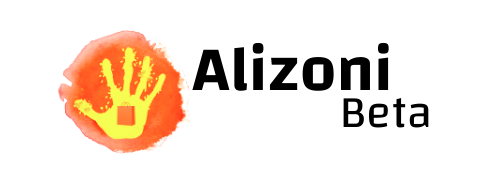Budget Spreadsheet
A budget spreadsheet tracks the finance of an individual or a business and provides the real visual for future spending for a specific time spam. This time spam can be a week, a month, or a year. With personal budget tracking, one can manage its income along with expenses and debts. This finance tracking can be beneficial for both job holders and businessmen as it prevents you from falling into the debt hole.
Millions of people are using it because they find it useful to have a keen eye on their expenses, income, and savings at the end of a specific time spam.
You just have to define your costs repeated like house rent, children’s school fees or food, and groceries for the first time only. You can also add saving goals, if any. It will then calculate the achievement and deficit after your specified time.

How does budget spreadsheet work?
It is effortless to track your budget with data pasted in the spreadsheet. Many people try to make their budget spreadsheets, but pre-made sheets are also available. Some websites also offer you to buy customized spreadsheets. The basic working in all of these is the same.
Before using a spreadsheet to chase your income where it goes, you must know how this works;
- List down Income Sources
- Fixed Expenditures
- Saving Targets
- Other Budget Factors
- Budgeting Rule
- Budget Spreadsheet Software
- Alternatives for Budget Spreadsheet
- Creating your own vs. Ready-Made Templates
- Creating Templates Yourself
- Ready-Made Templates for Budget Spreadsheet
- The Best Personal Finance & Budget Spreadsheets
List down Income Sources
First of all; these spreadsheets require information about the income source you own and how much money you make from all these sources. You can also segregate fixed and variable income sources. This feature may not be available in basic spreadsheets. After that, the spreadsheet calculates all your income and displays an accumulative amount.
Fixed Expenditures
Then these spreadsheets ask for your fixed expenditures like house rent, Car loan, and insurance. Before they are deposited in their bank account, the charges are already deducted from their salaries. Thus, there is no need to add taxes for job holders as all.
Saving Targets
There is no need to set saving targets initially. First, try to cover your expense wisely, and if you left with some money at the end of the month, then set saving goals for your next month. The money can be utilized for emergencies, summer trips, or anything else. You can also prioritize these goals with spreadsheets.
Other Budget Factors
Along with fixed expenditures, several other necessities consume money. So you have to set a budget amount for every single obligation like clothing budget, grocery budget, and entertainment budget.
Budgeting Rule
There several rules for budgeting like 50-30-20 Rule 70-30 Rule and rule of thumb. All these rules separate your necessary expenditures, saving and self-expenses like your wants from each other. You must know which standard is being used in your template.
These steps give you the basic idea about how it works for the personal financial spreadsheet and can be applied in small businesses. Examples of these factors may vary from one business to another, like fixed expenditures of business are the salary of employees and property taxes.

Budget Spreadsheet Software
Budget spreadsheet can be made on different software where you can run your finance as per your input. Some of those required internet to work on them so that they are called online spreadsheets. Other software needed no internet services at all or may need internet for the first time to download them. These are the offline spreadsheets.
Few of those offline spreadsheets are listed below;
- Google Sheets
- Microsoft Excel
- Apache Open Office Calc
- Libre Office Calc
Alternatives for Budget Spreadsheet
Several other alternatives other than budget spreadsheets are also available in the market that can be used to create or adjust your budget plans. Many of these alternatives provide extra services like directly retrieving data from your bank accounts for more accurate information and financial status in the result.
Here are some alternatives for budget spreadsheets:
- Money Management Software
Organizations widely use these types of software. This software predicts the financial status for upcoming months as per previous expenses.
- Money Management Website
There are many websites providing money management services. These websites charge money for their amenities. Some additional services are also offered on customer request.
- Spending Management Software
This software does not provide forecasting but displays financial information about how much currently available to spend. You can connect this software with your bank accounts for precise reports.
Creating your own vs. Ready-Made Templates
There are plenty of pros and cons of using ready-made templates and creating your budget spreadsheet. Creating your own gives you full advantage of having control over all input values. While on the other hand, Ready-made templates provide brief data about your financial status in the form of sorted tables and graphs. Pre-made templates deliver ease with significant work already done.
Creating Templates Yourself
While several platforms are offering ready to use budget spreadsheets, you can make your own according to your requirements. There is various software where you can make your template for financial status tracking e.g., Microsoft Excel. You must have the necessary information about Microsoft Excel, like formulae, data sorting, and formatting before you start building your own.
Following steps you need to follow for your financial spreadsheet;
- Monthly Income or Total In-Hand Cash
- Data of both Fixed and Variable Expenses
- Goal Setting for monthly Saving or Reducing Debt
After putting the above three data values and applying basic formulae, you can get a precise view of what left in your hand. It will help you to plan for the future by cutting your expenses. Keep time to time checks on your spreadsheet may help a lot in outflow cutting.
Ready-Made Templates for Budget Spreadsheet
Many websites offer ready-made templates for your budget spreadsheet. You have to put input values like income and expenses. Those templates than do all the further work, like creating graphs and tables as per your input; both free and paid template is available on several platforms such as;
- Microsoft Excel – the number of monthly and yearly finance-related templates are open.
- Google Sheets – pre-made spreadsheets are available in the template gallery.
- Online Budget Template – different templates on several websites like Vertex42, PearBudget, and mint
The Best Personal Finance & Budget Spreadsheets
Below is the best personal finance and budget spreadsheets;
It lists over multiple free budgets and personal finance spreadsheets that work with Microsoft Excel and others that are compatibles with Apache OpenOffice Calc, Google Sheets & LibreOffice Calc.
- It’s Your Money Budget Spreadsheets
It lists seven free budgeting spreadsheets inspired by Dave Ramsey’s budgeting techniques. The Box Budget spreadsheets split each month into four weeks, providing you a simple visual of your expenses, income, and savings.
- PearBudget Free Budget Spreadsheets
It is a free, considerable household monthly finance spreadsheet that can be downloaded and utilized with Microsoft Excel or even any other spreadsheet software that supports and aids Excel file.
Tiller is a company that provides spreadsheet integration with your bank account, offering options to make reports from the formed sheets. You can also customize everything to view, which is significant to you with your money.

Conclusion
A budget spreadsheet is becoming a necessity in this era of finance. People want to track their expenses. They want to know about where their incoming coming and they want to seek opportunities for spending cuts to enhance their savings at the end of the month.
They also want to chase down their fixed cost elements before the due date. All of this is possible with the budget spreadsheet, which not only gives you the budget tracking for the current month but also predicts the financial status of upcoming months.
It prevents you from spending money with no record at the end. It also provides ease of achieving saving targets—these savings than help you in emergencies and can even plan summer trips for you.